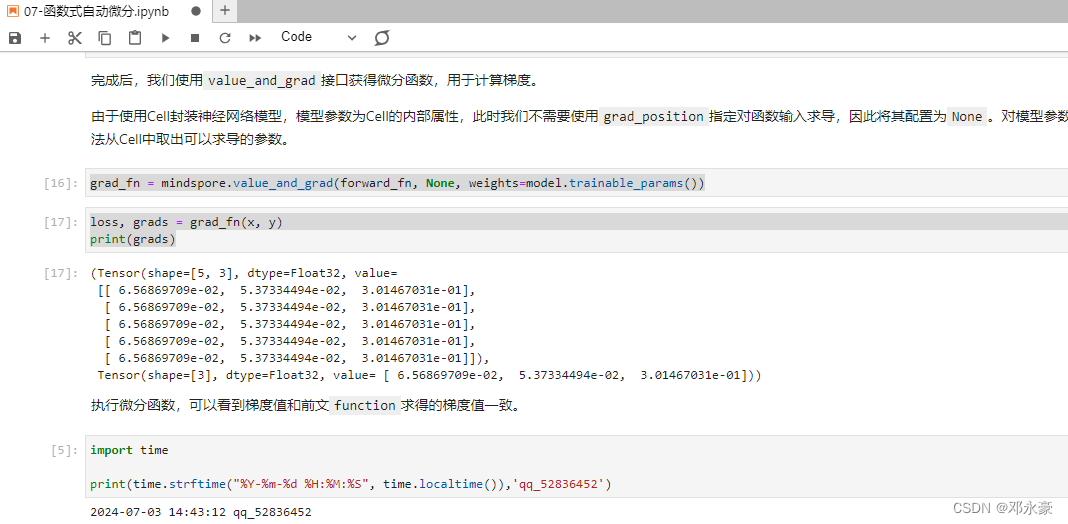文章目录
- 问题
- 排查流程
- 解决方案
- 总结
问题
今天新建了个centos7的虚拟机发现yum无法正常使用
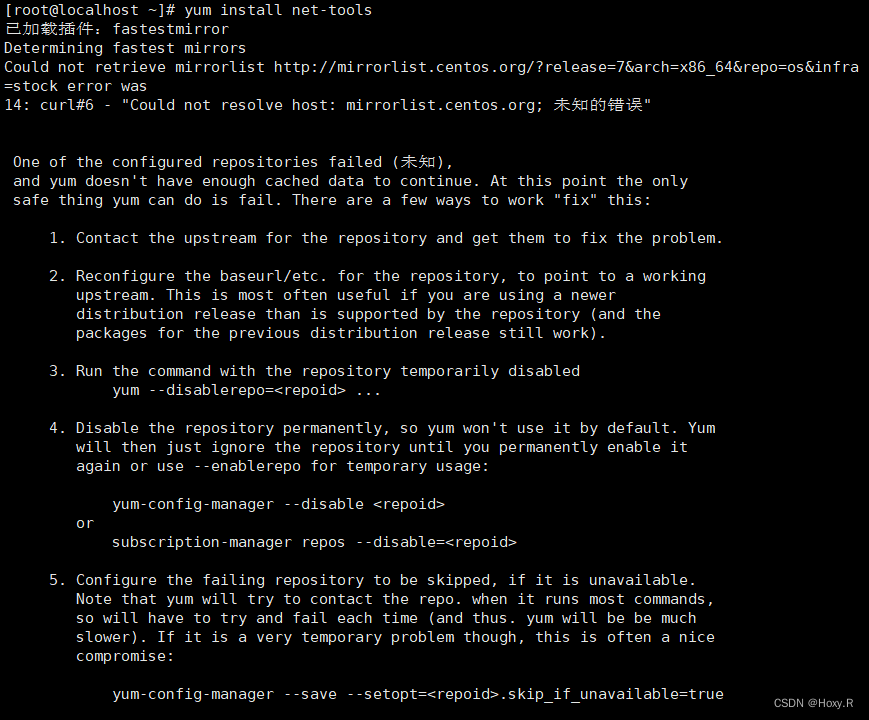
已加载插件:fastestmirror Determining fastest mirrors Could not retrieve
mirrorlist
http://mirrorlist.centos.org/?release=7&arch=x86_64&repo=os&infra=stock
error was 14: curl#6 - “Could not resolve host: mirrorlist.centos.org;
未知的错误”One of the configured repositories failed (未知), and yum doesn’t have
enough cached data to continue. At this point the only safe thing yum
can do is fail. There are a few ways to work “fix” this:
Contact the upstream for the repository and get them to fix the problem.
Reconfigure the baseurl/etc. for the repository, to point to a working
upstream. This is most often useful if you are using a newer
distribution release than is supported by the repository (and the
packages for the previous distribution release still work).Run the command with the repository temporarily disabled
yum --disablerepo= …Disable the repository permanently, so yum won’t use it by default. Yum
will then just ignore the repository until you permanently enable it
again or use --enablerepo for temporary usage:yum-config-manager --disable
or
subscription-manager repos --disable=Configure the failing repository to be skipped, if it is unavailable.
Note that yum will try to contact the repo. when it runs most commands,
so will have to try and fail each time (and thus. yum will be be much
slower). If it is a very temporary problem though, this is often a nice
compromise:yum-config-manager --save --setopt=.skip_if_unavailable=true
Cannot find a valid baseurl for repo: base/7/x86_64
排查流程
当出现这个问题后首先想到了网络问题
1.通过ip addr检查了一下网络接口发现没问题
2.resolv.conf中手动配置了一下DNS也无法解决
3.检查了一下虚拟机的网络设置也没问题
4.ip route检查路由表发现没问题
5.关了一下防火墙也无法解决问题
经过一系列网络的排查基本可以判断不是网络的问题,既然不是网络的问题那大概率就是yum源的问题于是我换了阿里和清华的镜像问题就解决了
解决方案
- 打开CentOS-Base.repo
sudo vi /etc/yum.repos.d/CentOS-Base.repo
- 将CentOS-Base.repo里的内容全部替换为:
# CentOS-Base.repo
#
# 这里配置了CentOS的yum源,使用了阿里云和清华大学的镜像点。
#
[base]
name=CentOS-$releasever - Base
baseurl=http://mirrors.aliyun.com/centos/$releasever/os/$basearch/
http://mirrors.tuna.tsinghua.edu.cn/centos/$releasever/os/$basearch/
gpgcheck=1
gpgkey=file:///etc/pki/rpm-gpg/RPM-GPG-KEY-CentOS-7
#released updates
[updates]
name=CentOS-$releasever - Updates
baseurl=http://mirrors.aliyun.com/centos/$releasever/updates/$basearch/
http://mirrors.tuna.tsinghua.edu.cn/centos/$releasever/updates/$basearch/
gpgcheck=1
gpgkey=file:///etc/pki/rpm-gpg/RPM-GPG-KEY-CentOS-7
#additional packages that may be useful
[extras]
name=CentOS-$releasever - Extras
baseurl=http://mirrors.aliyun.com/centos/$releasever/extras/$basearch/
http://mirrors.tuna.tsinghua.edu.cn/centos/$releasever/extras/$basearch/
gpgcheck=1
gpgkey=file:///etc/pki/rpm-gpg/RPM-GPG-KEY-CentOS-7
#additional packages that extend functionality of existing packages
[centosplus]
name=CentOS-$releasever - Plus
baseurl=http://mirrors.aliyun.com/centos/$releasever/centosplus/$basearch/
http://mirrors.tuna.tsinghua.edu.cn/centos/$releasever/centosplus/$basearch/
gpgcheck=1
enabled=0
gpgkey=file:///etc/pki/rpm-gpg/RPM-GPG-KEY-CentOS-7
#contrib - packages by Centos Users
[contrib]
name=CentOS-$releasever - Contrib
baseurl=http://mirrors.aliyun.com/centos/$releasever/contrib/$basearch/
http://mirrors.tuna.tsinghua.edu.cn/centos/$releasever/contrib/$basearch/
gpgcheck=1
enabled=0
gpgkey=file:///etc/pki/rpm-gpg/RPM-GPG-KEY-CentOS-7
# 使用failovermethod指定优先级,这里设置为随机(roundrobin),也可以改为priority并指定每个URL的优先级
failovermethod=roundrobin
- 清理YUM缓存并更新
sudo yum clean all
sudo yum makecache
sudo yum update
总结
之前也遇到过这种情况大多是网络的问题所以一开始以为和往常一样,排查半天发现网络没问题才开始怀疑是yum源的问题,总结下来经验固然重要但也不要被经验束缚。
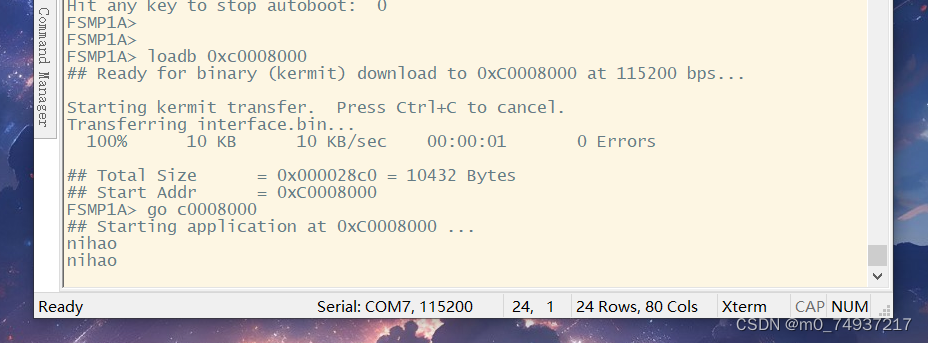
![[Go 微服务] Kratos 使用的简单总结](https://img-blog.csdnimg.cn/direct/2d5605e71c5b457abde6121c80884bb3.png)